The easiest method of downloading music onto your Android device is by connecting to your PC or Mac with a USB cable. However, as many people no longer own computers, this guide will show you how to download an MP3 file on your Android phone...
Download an MP3 file from your browser to your files folder
STEP 1 - Open up your web browser on your phone, for example, Chrome or Samsung Internet.
STEP 2 - Visit the webpage with the MP3 you want to download.
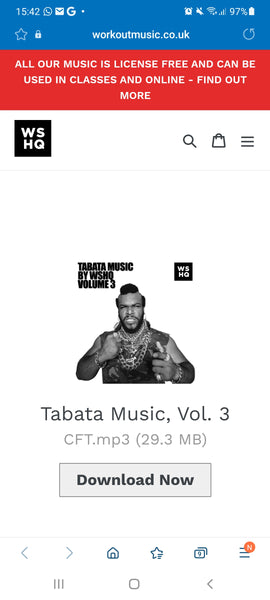
STEP 3 - Press the download button to initiate the download of the MP3 file. A pop up should appear to notify you the download is in progress.

STEP 4 - Wait for the MP3 file to download - confirmation of download completed will be in your notifications, allowing you to access the download directly.
STEP 5 - To find your MP3 download, navigate to My Files > Audio, where the file at the top of the list is your download.

STEP 6 - To find the specific location of where your download has saved, press and hold to bring up the menu at the bottom. Click ‘more’ then ‘details’ to see the file location.

You might also choose to move the MP3 file into a specific folder in order to locate it quickly for use or onto an SD card which is inserted into your phone to increase storage space.
If you’re struggling for storage space on your android phone, you can also use cloud storage for your MP3 files.
Upload MP3 Files to Google Drive or Dropbox
Another way to download MP3 files on your Android Phone is by uploading your music to Cloud storage apps such as Google Drive and Dropbox on your desktop computer or laptop then downloading or accessing them on your phone.
Google Drive:
- Download the required MP3 files to your computer or laptop.
- Open the Google Drive app on your computer and create a folder for your MP3 files - i.e named ‘Music’
- Open the folder and drop the MP3 files into the folder for upload
- Go to your android phone and open the Google Drive app
- Navigate to the folder you created
- Tap the MP3 file you would like to play to open and begin playback

Dropbox:
- Download the required MP3 files to your computer or laptop.
- Open the Dropbox app on your computer and create a folder for your MP3 files - i.e named ‘Music’
- Open the folder and drop the MP3 files into the folder for upload
- Launch the Dropbox application on your Android device and enter your login credentials.
- Navigate to the folder you created with your MP3 files
- Tap the MP3 file you would like to play to open and begin playback
This method can also be used to transfer MP3 files from your computer / laptop to your phone if you have storage available.
If you need any music for your fitness classes, try our music below.
| Aerobics Music | Bootcamp Music |
| Boxing Music | HIIT Music |
| Spin Music | Tabata Music |
| Pilates Music | Tai Chi Music |
| Yoga Music |
This blog post was written by Elle Linton a UK based Fitness Professional, Content Writer and the Creator of the award-winning Health & Fitness Blog, keep it simpElle, covering the Fitness Industry from both a participant and professional perspective. She’s a runner & cyclist who likes to keep mixing up the way she moves - be that rollerskating, yoga or a kettlebell class- it just needs to be fun.


1 comment
Great 👌 info thanks